Are you tired of spending countless hours editing videos or paying a fortune to hire a professional? If so, Pictory may be the solution you’ve been searching for. Pictory is an online video creation platform that uses artificial intelligence (AI) to help you create engaging videos from your long-form content.
In this post, we’ll take an in-depth look at Pictory and explore how it works. We’ll also discuss the key features, pricing plans, and pros and cons of using Pictory. Whether you’re a Youtuber, blogger, marketer, coach, or social media manager, Pictory can help you create high-quality videos quickly and easily without breaking the bank.
So, let’s dive into the Pictory Review and find out if it’s the right video editing tool for you!
Overview of Pictory
Here is a table that summarizes the key characteristics of Pictory:
| Characteristic | Description |
|---|---|
| Type | AI video creation platform |
| Features | – Create videos from articles, scripts, or long videos – Add automatic voiceovers, captions, stock footage, music, and branding – Edit videos with text – Extract video highlights from long videos – Add captions to videos automatically – Summarize long videos into short videos |
| Pricing | – Free trial: 3 videos of up to 10 minutes long each – Standard: $19/month per user (yearly) or $23/month per user (monthly) – Premium: $39/month per user (yearly) or $47/month per user (monthly) – Enterprise: Custom pricing |
| Pros | – Easy to use – Customizable – Convenient – Fast – Cost-effective |
| Cons | – Not always accurate – Not very flexible – Not very original |
| Rating | 4.7 out of 5 stars |
| Official Website | pictory.ai |
What is Pictory?
Pictory is an online video creation tool that uses AI to help you create engaging videos from your long-form content. You can use Pictory to turn your blog posts, scripts, webinars, or Zoom recordings into short, branded videos with captions, music, voiceovers, and stock footage.
Pictory is quick, easy, and cost-effective. You don’t need any technical skills or software download to use it. It is trusted by many brands and businesses for their video marketing needs.
Key Features of Pictory
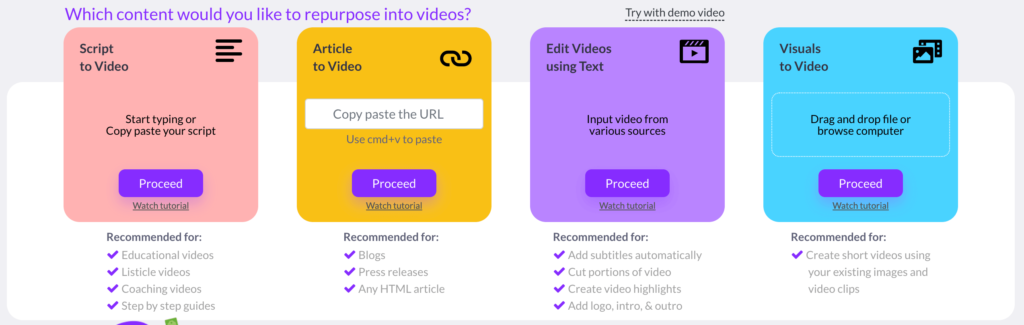
Some of the key features of Pictory are:
- Script to Video: You can create videos from your scripts using AI, stock footage, music, and voiceovers.
- Blog to Video: You can turn your blog posts into videos by simply entering the URL of your post. Pictory will automatically generate a video script and match it with relevant visuals and audio.
- Edit Video Using Text: You can edit your videos using text instead of complex software. Pictory will remove filler words, silences, and errors from your videos and add captions and branding.
- Create Video Highlights: You can create short video snippets from your long videos to share on social media. Pictory will extract the most important parts of your videos and create engaging trailers or sneak peeks.
- Auto Caption Videos: You can add captions to your videos automatically using Pictory AI. Captions will help you reach more viewers, increase accessibility, and boost SEO and rankings.
- Auto Summarize Long Videos: You can create short summary videos from your long videos using Pictory’s AI. Summary videos will help you grab attention, boost engagement, repurpose content, and increase conversions.
How to Use Pictory
Using Pictory is very simple and intuitive. You can follow these steps to create a video with Pictory:
- Sign up for a free trial or a paid plan on Pictory’s website.
- Choose a video format from the dashboard. You can create a video from an article, a script, or a long video.
- Enter the URL of your article, paste your script, or upload your long video. Pictory will automatically generate a video script and match it with relevant visuals and audio.
- Edit the video script, and select the stock footage, music, and voiceover options. You can also record your own voice or upload a pre-recorded voiceover.
- Preview and download your video. You can also share it directly on social media platforms or embed it on your website.
Here’s a full demo of Pictory:
You can also check out Pictory’s website for more examples and testimonials.
Who Would Use Pictory?
Pictory can be used by anyone who needs to create or edit videos from text quickly and easily. Some of the common users of Pictory are:
- YouTube creators who need to create faceless videos or add text to their videos
- Bloggers who want to repurpose their blog posts into videos and boost their SEO and engagement
- Marketers who want to create high-conversion video sales letters or short video ads
- Course creators who want to create engaging video lessons or summaries from their scripts
- Coaches who want to create video testimonials or tips from their clients’ feedback
- Social media managers who want to create short branded video snippets from long-form videos and share them on social platforms
- Agencies who want to offer video creation services to their clients without spending too much time or money
Pictory is suitable for anyone who wants to leverage the power of video marketing without having to learn complex software or hire expensive professionals.
Pricing and Plans
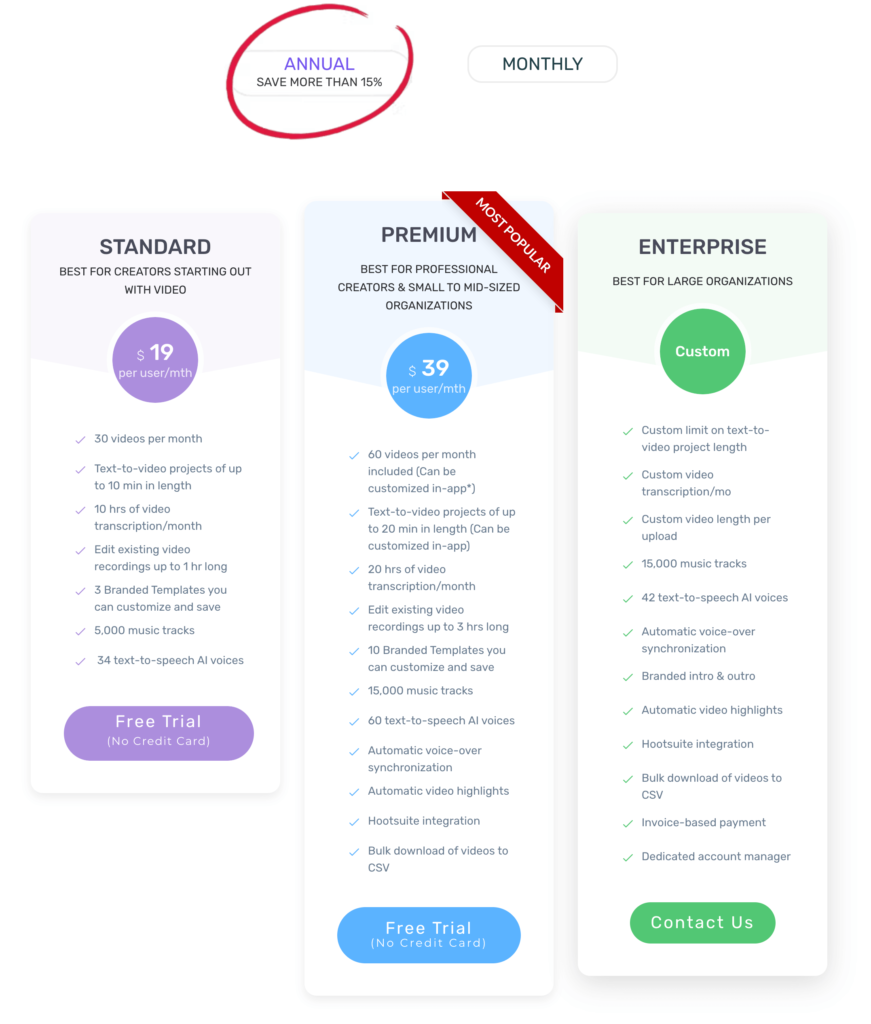
Pictory offers three plans: Standard, Premium, and Enterprise. Each has its own set of features and pricing. Here is a summary of the Pictory pricing and plans:
- The Standard plan costs $19 per month per user if you pay yearly or $23 per month per user if you pay monthly.
- The Premium plan costs $39 per month per user if you pay yearly or $47 per month per user if you pay monthly.
- The Enterprise plan is customized based on your needs and requirements. You can contact Pictory for a quote.
You can also start with a free trial that allows you to create 3 video projects of up to 10 minutes long each without a credit card.
Please note that the pricing plans discussed in this post were accurate at the time of writing, but they are subject to change in the future. I recommend visiting the official website for the most up-to-date pricing information.
Pros of Pictory
Pictory has many pros that make it a great choice for video creation and editing. Some of the pros of Pictory are:
- It’s easy to use: Pictory has an organized and user-friendly interface that guides you through the process of creating a video. You don’t need any technical skills or software download to use it.
- It’s customizable: Pictory allows you to personalize your videos by adding your logo, font, colors, music, voiceover, and captions. You can also edit the video script and select the stock footage that suits your content.
- It’s convenient: Pictory automatically adds captions to your videos, which helps you reach more viewers and increase accessibility. Captions also boost your SEO and rankings on search engines and social media platforms.
- It’s fast: Pictory uses AI to generate videos from your text in minutes. You can save time and effort by letting Pictory do the work for you. You can also create multiple videos from one text by changing the format or the style.
- It’s cost-effective: Pictory offers affordable pricing plans that suit different needs and budgets.
Cons of Pictory
Pictory is not perfect and has some cons that you should be aware of before using it. Some of the cons of Pictory are:
- It’s not always accurate: Pictory uses AI to generate videos from your text, but sometimes it may not match the right visuals or audio to your content. You may need to manually edit the video script or select the stock footage that suits your message.
- It’s not very flexible: Pictory has some limitations on the video length, format, resolution, and file size. You may not be able to create videos that meet your specific requirements or preferences. You may also not be able to customize some aspects of the video output, such as the transitions, animations, or effects.
- It’s not very original: Pictory relies on stock footage, music, and voiceovers to create videos, so the output is not very unique and authentic by default.
However, there are some ways to overcome these cons and make the most of Pictory’s service. Here are some suggestions:
To address concerns about accuracy, Pictory allows you to adjust your video script and select appropriate stock footage to match your content. You can also preview the video before downloading it to ensure that it meets your expectations, and you have the option to report any issues using Pictory’s feedback feature.
To address flexibility concerns, Pictory offers a variety of pricing plans that are tailored to fit different needs and budgets. If you need more videos or transcription hours, you can purchase them in-app or contact Pictory for a custom plan that suits your specific preferences. After downloading your videos from Pictory, you can also use other tools or software to modify and enhance them as needed.
To address issues with originality, Pictory provides customization options that allow you to add your logo, captions, font, and colors to your videos. Additionally, you can use your own voice or upload a pre-recorded voiceover to give your videos a personal touch. If you prefer, you can also use your own media or voice to create videos using Pictory’s visuals-to-video feature.
Alternatives to Pictory for AI Video Editing
If you’re looking for alternatives to Pictory for AI video editing, there are a couple of options worth exploring:
InVideo is an AI-powered video creation tool that transforms your text, images, and videos into stunning visual content. With InVideo, you can leverage AI to automatically create voiceovers, add relevant music and visuals, and optimize your videos for different platforms and formats. InVideo also offers advanced editing tools, a stock media library, video templates, branding options, and analytics. Check out my comparison between Pictory vs InVideo.
Synthesia is an AI-driven video platform that creates realistic videos of people speaking your text. Powered by deep learning, Synthesia synthesizes human speech and facial expressions to create lifelike videos. Additionally, Synthesia offers custom avatars, branded backgrounds, support for multiple languages and accents, video templates, and integrations with PowerPoint and Canva.
Movio is an AI video editor that transforms your photos and videos into engaging visual content. With Movio, you can leverage AI to analyze your media and automatically select the best moments, transitions, music, and effects. Movio also offers features such as face detection, object recognition, scene detection, text overlay, voiceover, and social media optimization.
Fliki is an AI video generator that quickly transforms text-based content into videos with professional-grade voiceovers. With over 900 voices available in more than 77 languages and dialects, Fliki provides a vast selection of voiceover options. Additionally, Fliki offers features such as blog-to-video auto-summarization, ultra-realistic voice cloning, tweet-to-video, podcasts and audiobooks, auto-translation, AI art, and millions of royalty-free stock media. Read full Fliki review.
RunwayML is an AI video tool that leverages state-of-the-art machine learning models to create and edit videos. With RunwayML, you can perform tasks such as style transfer, face swap, motion tracking, green screen removal, color correction, and more. RunwayML also offers features such as live streaming, collaboration, plugins for tools like Photoshop and Premiere Pro, and a community of creators and developers.
Pictory Review: Is It the Right Tool for You?
Pictory is a powerful and easy-to-use AI video creation platform that can help you create engaging videos from your long-form content. However, it may not be the right tool for everyone. Here is a summary of some of the reviews of Pictory that can help you decide if it is the right tool for you:
- The pros of Pictory are that it allows you to create videos from articles, scripts, or long videos in minutes, with features such as automatic voiceovers, captions, stock footage, music, and branding. Pictory also provides a range of pricing plans to fit various budgets and requirements, including a free trial option.
- The cons of Pictory are that it may not always be accurate or flexible in matching the right visuals or audio to your content. You may need to manually edit the video script or select the stock footage that suits your message. You may also not be able to customize some aspects of the video output, such as the transitions, animations, or effects. Pictory also relies on stock footage, music, and voiceovers to create videos, which may not be very original or authentic.
- The overall rating of Pictory is 4.7 out of 5 stars based on 50 reviews on G2. Most users are satisfied with Pictory’s features and service and recommend it to others. Some users have reported some errors or bugs with Pictory, but they also appreciate the fast and friendly customer support.
Conclusion
In conclusion, Pictory is a powerful and user-friendly video creation platform that can help you turn your long-form content into engaging videos quickly and easily. With its AI-powered features, Pictory can save you time, effort, and money while providing high-quality video content that can boost your engagement, conversions, and SEO.
Whether you’re a Youtuber, blogger, marketer, course creator, or social media manager, Pictory has the tools and options you need to create professional-looking videos without having to learn complex software or hire expensive professionals. So why not give Pictory a try and see how it can transform your content into compelling video stories?
FAQs
Q: Is Pictory free?
A: Pictory offers a free trial that allows you to test out the platform’s features. However, to access all the features and create unlimited videos, you’ll need to sign up for a paid plan.
Q: Is any technical expertise required to use Pictory?
A: No, Pictory is designed to be user-friendly and easy to use, even if you don’t have any technical skills. The platform uses AI to automatically edit your videos, so you don’t need to worry about complicated editing software.
Q: What is the estimated time needed to create a video using Pictory?
A: Initially, when you are getting familiar with the software, it may take up to an hour to create a video. However, with practice and experience, this time can be reduced to as little as 15 minutes. The majority of the time is usually spent selecting the most suitable visuals for each scene.
Q: Can I record and upload my own voiceover?
Pictory offers the capability to record or upload your own voiceovers. Simply click on the Add Audio button on a specific scene and you will be able to record your own voice for the scene. To apply the voice over for the entire video just add it your audio uploads and click on Entire video.
Q: Can I upload my own video footage to Pictory?
A: Yes, you can upload your own video footage to Pictory, as well as images and audio files. The platform also has a library of stock footage and music that you can use in your videos.
Q: What types of videos can I create with Pictory?
A: Pictory can be used to create a wide range of video types, including promotional videos, educational videos, social media content, and more. The platform also has templates for specific video types, such as product demos and event recaps.
Q: What types of articles are compatible with Pictory for video creation?
A: Pictory currently supports articles in HTML format, specifically blogs or news articles. PDFs, Word documents, and Google Docs are not currently compatible with the platform.

