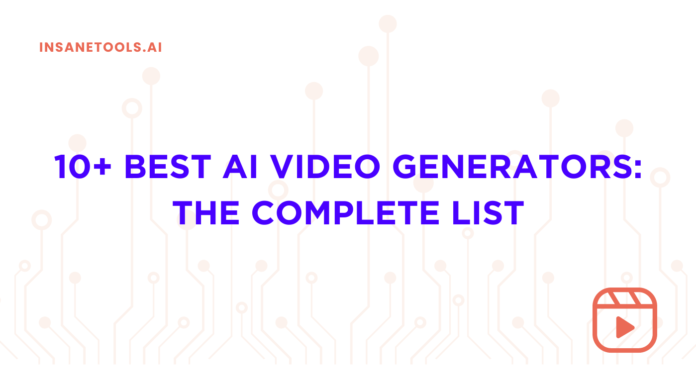Are you tired of spending countless hours editing your videos or struggling with complicated software? Well, get ready for a game-changer! With the help of artificial intelligence, creating stunning videos has never been easier or more fun.
In this post, I’ve compiled a list of the 10+ best AI video generators that can take your video creation game to the next level. Whether you’re a social media influencer, marketer, educator, or just someone who loves making videos for fun, these tools are perfect for anyone looking to create engaging and professional-looking videos with ease.
So, say goodbye to the hassle and frustration of video editing and hello to a world of AI video generation. Let’s explore the exciting possibilities together!
My Top 5 AI Video Generators
With so many AI video generators to choose from, it can be overwhelming to find the perfect one. So, I’ve handpicked the top 5 AI video generators that are sure to make your video creation process a breeze. Check out the table below to see which one fits your needs:
| AI Tool | Best For | Website |
|---|---|---|
| Synthesia | Creating videos with AI avatars and voiceovers | Visit Synthesia |
| Pictory | Creating videos from blog posts and articles | Visit Pictory |
| InVideo | Creating videos from text and templates | Visit InVideo |
| Lumen5 | Creating videos from social media content and news | Visit Lumen5 |
| VEED | Creating videos with subtitles, waveforms and animations | Visit VEED |
If you want to learn more about each AI video generator and see some examples of their output, keep reading!
Synthesia

Looking for a quick and easy way to create engaging videos for your online content? Look no further than Synthesia! With a library of over 100 avatars to choose from or upload your own photo and create a custom avatar, Synthesia is a powerful tool for anyone looking to add a personal touch to their videos.
Here’s what Synthesia has to offer:
- Type or paste your text and have it spoken by an avatar in one of 120 languages and accents
- Customize the voice to match your brand with options for speed, pitch, and emotion
- Add backgrounds, images, logos, subtitles, and music to give your videos a professional touch
- Export in HD quality and share your videos on any platform
Synthesia is perfect for creating videos that don’t require a lot of time or resources. It’s ideal for introducing yourself or your brand, explaining complex topics, showcasing products or services, teaching a skill or lesson, and even telling stories or sharing testimonials.
Synthesia offers a Personal plan for $30/month with 10 video credits per month and an Enterprise plan with custom pricing based on the number of seats. You can also create a free AI video to test it out without providing any credit card information.
As someone who has tried and tested Synthesia, I can say that it’s incredibly easy to use and a lot of fun too. So why not give it a try and see what all the fuss is about?
Pictory

Are you tired of spending hours editing and creating videos for your content? Pictory is the solution you’ve been looking for. With Pictory, you can transform your text, audio, or video content into captivating videos using AI technology.
Here are some of the reasons why Pictory stands out:
- Text-to-video: With Pictory, you can effortlessly transform your text scripts or blog posts into visually stunning videos with customizable templates, fonts, colors, and music.
- Video Highlights: You can create short video snippets from your long videos to share on social media.
- AI voice-over: You can choose from a variety of AI voices in different languages and accents or even upload your own voice-over to create professional-sounding videos.
- Video export: You can export your videos in 1080p resolution and various formats to share them on social media.
Pictory is ideal for marketers, educators, and anyone who wants to create engaging and attention-grabbing videos. With Pictory, you can repurpose your long-form content into bite-sized videos that drive engagement and conversions.
Pictory offers a free plan that lets you create up to three 10-minute video projects. After that, you can choose from various pricing plans starting at $19 per month for 30 videos per month.
What I love about Pictory is how user-friendly and speedy it is to produce quality videos. The AI voice-over feature is impressive. However, I wished there were more options for animations and effects and a broader range of languages and accents for the AI voice-over.
Overall, Pictory is an excellent tool for anyone who wants to create videos quickly and easily without the hassle of technical skills or downloading software.
To see my full review of Pictory, check out: Pictory Review: The AI Video Creation Tool You Need to Try
InVideo

Looking to create stunning videos in just a matter of minutes? InVideo has got you covered! With thousands of customizable templates, stock videos, images, music, and fonts to choose from, you can make a video that perfectly suits your needs. Plus, InVideo’s AI features can help you generate voice-overs, captions, and headlines for your video in no time!
Here are some of the amazing features of InVideo:
- Easy-to-use interface: With InVideo, you don’t need any technical skills to make your video look amazing. Simply drag and drop elements, edit text, adjust colors, and preview your video in real time.
- AI-powered tools: InVideo’s AI voice-over, caption, and headline features can save you tons of time and effort. Create speech in multiple languages and accents, add subtitles automatically, and generate catchy titles based on your keywords.
- Rich media library: With over 10 million media assets at your fingertips, including stock videos, images, music tracks, stickers, and icons, you’ll never run out of ideas to make your video stand out.
- Customizable templates: InVideo has over 6000 templates for all types of videos, from promos and explainers to social media ads and testimonials. Simply choose a template and customize it with your own branding and content.
- Flexible pricing: InVideo offers a free plan with limited features, as well as paid plans starting from $15 per month with more benefits, such as unlimited videos, no watermark, and premium media assets.
What’s great about InVideo is that it’s easy to use, has AI features that help save time, and offers a variety of templates and media assets to choose from. The only downside is that it can sometimes be slow to load and some templates aren’t as creative as others.
Overall, InVideo is a fantastic tool for anyone who wants to create affordable and professional-looking videos quickly. Perfect for short and simple videos for social media, marketing, education, or personal use. Give it a try and see for yourself!
To see my full review of InVideo, check out: InVideo Review: The All-in-One AI Solution for Video Creation and Editing
Lumen5

Looking to create captivating videos for your website, blog, or social media without breaking the bank? Lumen5 has got your back! This powerful AI video generator can transform your written content into stunning videos in minutes, using its smart editor, customizable templates, and a vast library of royalty-free media assets.
Here’s why Lumen5 is a game-changer:
- Automatic video creation: Lumen5’s AI-powered technology can automatically generate videos from your text content, saving you time and hassle.
- Rich media library: Lumen5’s media library offers millions of high-quality, royalty-free images, videos, music tracks, and sound effects to choose from.
- Intuitive drag-and-drop interface: Lumen5’s drag-and-drop interface is super easy to use, allowing you to customize your videos with fonts, colors, transitions, animations, and more in just a few clicks.
- Smart editor: Lumen5’s smart editor suggests the best scenes, layouts, and captions for your videos, making your life even easier. You can also use AI voiceovers to narrate your videos with natural-sounding voices.
- Versatile templates and formats: Lumen5 offers a variety of templates and formats to suit different purposes and platforms.
Lumen5 offers different pricing plans to fit your needs and budget. You can start with a free plan that lets you create up to 10 videos per month with a Lumen5 watermark and limited features. If you want more features and flexibility, you can upgrade to a premium plan that ranges from $19 to $149 per month. You can also request a custom plan for enterprise-level needs.
Lumen5 is perfect for anyone who wants to create short and snappy videos that can capture your audience’s attention and convey your message effectively. Whether you are a marketer, educator, or content creator, Lumen5 can help you create videos that will stand out.
I was blown away by Lumen5’s ease of use and the high-quality videos it produced. The AI technology is accurate and fast, and the vast media library and templates gave me endless creative possibilities. While some of the premium features were a bit pricey for my budget, I still found Lumen5 to be one of the best video generators on the market.
If you want to create professional-looking videos without breaking the bank, give Lumen5 a try! It’s the perfect tool for anyone who wants to save time, effort, and money while making their content shine.
VEED

Looking to create stunning videos without any technical skills or software downloads? Look no further than VEED! This amazing online AI video generator makes video creation a breeze, from script writing to editing to publishing.
But what sets VEED apart from other video tools? Let’s take a closer look at some of its key features:
- Script Generator: With VEED’s AI-powered script generator, you can create captivating video scripts in seconds. Just enter your keywords and vibe, and VEED will do the rest, even adjusting the format to match YouTube, Instagram, or TikTok.
- Magic Cut: Remove pauses, filler words, mistakes, and background noise from your videos with VEED’s Magic Cut feature. Plus, crop, trim, rotate, resize, and speed up your video with just a click!
- Subtitles: Reach a wider audience and improve your SEO ranking with VEED’s automatic subtitle feature. Customize font, color, size, and position to make your subtitles stand out.
- Background Removal: Get rid of any unwanted background in your video with VEED’s AI-powered background removal tool. Replace it with a solid color, image, or even another video. Plus, create green screen effects or add stickers and emojis.
- Voice-over: Record a professional-sounding voice-over with VEED’s AI technology. Choose from a variety of natural-sounding voices in different languages and accents and adjust the volume, pitch, and speed.
- Object Detection & Tracking: VEED’s AI technology can detect and track any object in your video. Use this feature to add text, images, shapes, or animations that follow the movement of the object, or blur or pixelate faces or license plates.
With VEED, creating engaging and professional videos has never been easier. Whether you’re making a tutorial, a review, a testimonial, or a promo video, VEED has got you covered. And with a free plan that lets you create videos with a watermark, as well as a pro plan for unlimited videos without a watermark, VEED has something for everyone.
As someone who loves using VEED for my own video creations, I can attest to how much time and hassle it saves me. The script generator and magic cut features make writing and editing videos a breeze, and while I wish there were more templates and transitions available.
Overall, VEED is on of the best AI video generators out there for content creators looking to take their videos to the next level.
Synthesys
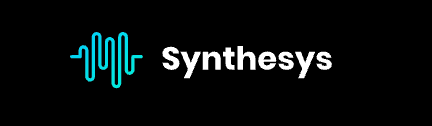
Get ready to take your video game to the next level with Synthesys – the ultimate tool for creating realistic and engaging voiceovers for your videos! Whether you’re a content creator, marketer, or educator, Synthesys uses natural language processing and text-to-speech technology to help you produce high-quality voiceovers that sound like a real human voice.
With Synthesys, you can choose from a wide variety of voices, languages, and accents to match your video’s message and tone. You can also customize the speed, pitch, and tone of the voiceover to make it even more convincing and captivating.
But that’s not all – Synthesys is packed with amazing features that set it apart from other AI video generators. Its user-friendly interface allows you to easily upload your script, select your voice, and preview your video. And if you need to make changes, you can edit your script and voiceover anytime you want.
One of the best things about Synthesys is its high-quality output. Instead of sounding like a robot, Synthesys uses deep learning algorithms to analyze the context and emotion of your script and generate a voiceover that sounds natural and expressive.
Plus, Synthesys delivers your video in minutes, not hours or days, so you can save time and focus on what really matters – creating amazing content. And with the option to download your video in various formats, you can easily share your video on your favorite social media platforms.
Whether you’re creating explainer videos, sales videos, training videos, podcasts, audiobooks, or anything else that requires a professional and persuasive voiceover, Synthesys is the perfect tool for you. Say goodbye to expensive voice actors and recording studios and say hello to the power of AI!
Synthesys offers a flexible pricing plan to fit any budget and need. Choose from 3 different paid plans and get credits to use on any voice. With prices starting at $27 per month, you can create amazing videos without breaking the bank.
As someone who has tried Synthesys myself, I can say that it’s a game-changer. I loved how easy it was to use and how realistic the voiceovers sounded. And while some of the voices sounded a bit robotic at times, Synthesys is still one of the best AI video generators out there.
Rephrase.ai

Looking for a tool that can help you create professional and engaging videos without the need for actors or expensive equipment? Rephrase.ai is an innovative video creation platform that uses advanced AI technology to convert any text into a lifelike video of anyone speaking those words. And the best part is that you can choose from a range of pre-trained models or upload your own face and voice to make your videos more personalized.
So, what makes Rephrase.ai so special? First of all, the videos it creates are of the highest quality thanks to its use of generative AI tools. These tools learn people’s facial features and expressions, resulting in videos that match the tone and text with amazing accuracy. Plus, the process of creating videos is fast and straightforward, so you’ll have your videos ready in no time!
But that’s not all! With Rephrase.ai, you can customize your videos to fit your unique style and needs. You can adjust the video settings, add music and subtitles, and more. And with its flexibility, Rephrase.ai can be used for a variety of purposes, including marketing, sales, education, and entertainment.
Unfortunately, Rephrase.ai does not offer a free plan. You can subscribe to a Personal plan starting from $25 per month or contact them for the Enterprise plan.
We tried Rephrase.ai ourselves, and we were thoroughly impressed by how easy it was to use and the quality of the videos it produced. Of course, there is always room for improvement, but even with occasional lip sync issues or a robotic-sounding voice, Rephrase.ai is still an exceptional tool for video creation.
Steve AI

Are you tired of spending a fortune on hiring actors, videographers, or editors to create professional videos for your business? Well, look no further than Steve AI! This web-based platform lets you generate realistic videos from text or audio, making it the perfect solution for explainer videos, product demos, tutorials, testimonials, and more.
With Steve AI, you’ll have access to a library of pre-made templates that you can customize with your own content and branding, so your videos will be as unique as your business. Plus, you can choose from different characters, backgrounds, animations, and music to suit your video style and purpose, ensuring that your videos stand out from the crowd.
But that’s not all! Steve AI uses advanced natural language processing and computer vision to generate realistic lip-syncing and facial expressions for the characters, so your videos will look and sound like they were made by real people. Plus, you can create multilingual videos with different accents for the voice-over and subtitles, making it easier to reach a wider audience.
Best of all, Steve AI is easy to use and produces high-quality videos in minutes! You can preview and edit your videos before exporting them in various formats and resolutions, ensuring that they look great on any platform.
The pricing of Steve AI is flexible and affordable. You can start with a free plan that allows you to create up to 3 videos per month with a watermark, or upgrade to a paid plan for as little as $15 per month. The paid plans offer more features and videos without a watermark, so you can create as many videos as you need.
Overall, I think Steve AI is a great tool for creating engaging videos that can boost your online presence and engagement. While some of the templates may be too generic or outdated, the variety of options and customization that it offers is impressive.
Elai.io

Looking for an easy and affordable way to create engaging videos that can boost your online presence? Look no further than Elai.io – the AI-powered video generator that lets you turn your text into stunning videos in minutes!
With Elai.io, you can simply type or paste your script, choose a voice, music, and style, and let the AI do the rest. Plus, with its simple drag-and-drop interface, you can easily add images, videos, animations, transitions, and more to make your videos truly unique and engaging.
Some of the key features of Elai.io include its support for multiple languages and accents for voice-over, its large library of royalty-free music and sound effects, and its variety of video styles and templates to suit different purposes and audiences. And with the ability to export your videos in HD quality and share them on social media platforms, you can reach a wider audience than ever before!
Best of all, Elai.io offers a free plan that lets you create videos with a watermark and a 1-minute limit per month. And if you want to access more features and resources, you can upgrade to one of their paid plans starting from $23 per month.
While some of the video styles and templates may look a bit outdated and generic, I still think Elai.io is a great tool for anyone who wants to create engaging videos with AI.
Fliki
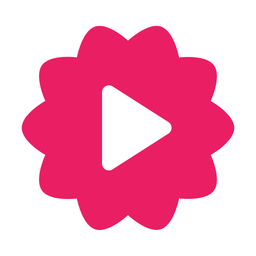
Looking for a fun and easy way to create captivating videos that’ll engage your audience? Look no further than Fliki – the AI-powered video maker that turns your text into eye-catching videos in a snap!
With Fliki, you can write your own script or choose from a variety of templates to create videos that are as unique as you are. With its easy-to-use drag-and-drop interface, you can add images, videos, voiceovers, subtitles, transitions, and animations to take your videos to the next level.
Best of all, Fliki is perfect for creating short and sweet videos that explain a concept, product, or service. Whether you’re making explainer videos, how-to videos, testimonials, or reviews, Fliki has got you covered.
And with a free plan that lets you create up to 5-minute videos per month, Fliki is a budget-friendly way to create amazing content that’ll help you stand out from the crowd. Upgrade to one of Fliki’s paid plans starting from just $6 per month and enjoy more templates, features, and resources.
While Fliki may have a limited number of voiceovers and languages available, I still think it’s a fantastic tool for anyone who wants to create high-quality videos quickly and easily. So why not give Fliki a try today and see how it can transform your content into something truly amazing?
To see my full review of Pictory, check out: Fliki Review: Amazing AI Tool for Turning Text into Videos
Honorable Mentions
In addition to the top 10 AI video generators I’ve reviewed, there are several other AI tools worth mentioning. While not as widely used, these tools offer unique features and capabilities that can help you create amazing videos with AI. Check them out:
This deep learning-based video synthesis company uses AI to create hyper-realistic virtual humans. Their AI Studios platform enables you to create videos with AI avatars and voiceovers or use their AI Human platform to create your own digital twin or chat with celebrities. They even offer custom avatars and voice cloning for enterprise clients.
This online video editor uses AI to help you create professional videos quickly. Choose from hundreds of templates and customize them with your own text, images, music, and voiceover. AI-powered features like auto-resize, auto-crop, auto-subtitle, and auto-transcribe optimize your videos for different platforms and audiences.
This AI-powered design platform provides various tools to create stunning visuals and videos. Use their Videomaker tool to generate videos from text and images, Logomaker tool to create logos from keywords and preferences, Speechmaker tool to create voiceovers from text, and Graphicmaker tool to create graphics from templates and icons.
This AI platform enables you to create and edit videos with machine learning models. Access their Studio tool to use a library of pre-trained models that can perform tasks like style transfer, face swap, object detection, color correction, and more. Deploy your own custom models and run them on the cloud with their Host tool.
Final Thoughts
AI video generators are fantastic tools that can help anyone create professional-looking videos quickly, without any special skills or equipment. With the help of artificial intelligence, you can transform text, images, audio, or other sources into engaging video content that can be used for a variety of purposes, from marketing to education, entertainment, or communication.
In this article, I’ve reviewed over 10 of the best AI video generators available, comparing their features, pricing, and use cases. Additionally, I’ve given honorable mentions to other AI tools that offer unique features and capabilities to help you create amazing videos.
If you have any questions or feedback, please feel free to leave a comment below. Your input is always appreciated. And if you found this post helpful, please share it with your friends and colleagues. Thank you for reading, and happy video-making!
FAQs
Q: What is an AI video generator?
A: An AI video generator is an online tool that uses artificial intelligence to create videos from text, images, audio, or other sources.
Q: How does an AI video generator work?
A: An AI video generator works by using natural language processing and machine learning algorithms to analyze your input and generate video content that matches your intent and style. Some AI video generators also use computer vision and speech synthesis techniques to create realistic AI avatars and voiceovers.
Q: Why should I use an AI video generator?
A: You should use an AI video generator if you want to create engaging and professional videos in minutes, without any equipment or skills. You can use an AI video generator for various purposes, such as marketing, education, entertainment, or communication.
Q: How much does an AI video generator cost?
A: The cost of an AI video generator depends on the tool you choose and the plan you subscribe to. Some AI video generators offer free trials or demos, while others charge a monthly or annual fee. The price range can vary from $0 to $500+ per month.
Q: Which AI video generator is the best?
A: The best AI video generator depends on your needs and preferences. There is no one-size-fits-all solution, as different AI video generators offer different features, pricing, and use cases. You should compare the pros and cons of each tool and choose the one that suits you best. In this post, we have reviewed the 10+ best AI video generators to help you make an informed decision.