Are you looking for an AI-powered online video creation platform but can’t decide between Pictory and InVideo? Both platforms offer unique features that cater to different video creation needs.
In this comparison article, we will delve into the key differences between Pictory vs InVideo, including their features, ease of use, templates and customization, AI capabilities, export and sharing options, and pricing plans.
By the end of this article, you’ll have a better idea of which platform is the best fit for your requirements. So, let’s get started!
Introduction to Pictory

Pictory is an AI-powered online video creation platform that transforms your long-form content, such as blog posts, scripts, webinars, and Zoom recordings, into short, branded, and engaging videos.
With Pictory, you can effortlessly share these videos on your website or social media platforms. In addition, Pictory includes automatic features like captions, music, voiceovers, and stock footage, making it a quick, cost-effective, and easy way to enhance your video marketing.
Pictory offers a range of impressive features to streamline your video marketing efforts, including:
- Script to video: Utilize Pictory’s AI technology, stock footage, music, and voiceovers to create videos from your scripts.
- Blog to video: Simply enter your blog post URL to transform it into a video.
- Text-based video editing: Edit pre-recorded videos such as webinars, podcasts, and Zoom recordings by using text. You can also remove filler words and silences, and add captions and branding to your videos.
- Video highlights: Create short and shareable video snippets from your longer videos to improve engagement and conversions.
- Automatic video captioning: Increase your reach and accessibility by adding captions and subtitles to your videos automatically.
- Automatic video summarization: Utilize Pictory’s AI technology to automatically create short summary videos from your longer videos.
Overall, Pictory provides a comprehensive video marketing toolkit that enables you to create and edit videos with ease and efficiency. For a more in-depth look at Pictory and its features, you can check out my complete Pictory review.
Advantages and Disadvantages of Pictory
| Advantages | Disadvantages |
|---|---|
| Good customer support | Some videos are not suitable for Asian topics |
| Record your own voice or use AI voices | Limited number of templates |
| Thousands of royalty-free stock media and music | |
| AI-based and eliminates manual labor | |
| Mass time saver and creates videos in minutes | |
| Great video creation tool with various features | |
| Cloud-based and does not require software download or installation | |
| Free trial available |
Introduction to InVideo

InVideo is another powerful online video creation tool that provides a variety of features for creating and editing videos. With InVideo, you can transform text, blog posts, YouTube videos, and other content into engaging videos.
In addition, InVideo offers a wide range of customizable options, including templates, stock media, music, voiceovers, effects, and transitions, enabling you to create professional-quality videos with ease and speed.
InVideo boasts a range of amazing features that make it a versatile and user-friendly video creation tool. Here are some of the key features:
- Extensive stock media: InVideo offers access to over 8 million stock footage and images, as well as a vast music library, to enhance your video content and make it more engaging and dynamic.
- Customizable templates: InVideo provides a variety of high-quality video templates for YouTube, advertisements, real estate, slideshows, and more. You can easily edit and personalize these templates to fit your specific needs and preferences.
- Brand kit: With InVideo, you can create multiple brand kits and apply them to any video with just one click. You can add your logo, fonts, colors, and other branding elements to your videos to maintain consistency and reinforce your brand identity.
- Text to speech and voiceover: InVideo allows you to add voice to your videos using your own voice or AI-generated voices. Additionally, you can convert text to speech using InVideo’s advanced AI-based tool.
- Intelligent video assistant: InVideo features an intelligent video assistant that provides you with suggestions and feedback on your video editing, helping you improve the overall quality of your videos.
In short, with its straightforward interface and robust set of features, InVideo is an excellent choice for anyone looking to create professional-quality videos quickly and easily. To gain a deeper understanding of InVideo and its functionalities, you can read my comprehensive review of InVideo.
Advantages and Disadvantages of InVideo
| Advantages | Disadvantages |
|---|---|
| Easy to use and responsive chat support | Uploading media takes a while |
| A wide range of video templates for all business sectors | Small lags when editing |
| Create videos in any language | Free tier lacks export option |
| Pre-made templates for platform, purpose and placement | Limited number of iStock downloads on unlimited plan |
| Automated text to speech and realistic AI voices | |
| 24/7 world class support and Facebook community | |
| Access to 8 million+ stock media from iStock, Shutterstock and Storyblocks | |
| Powerful video editing features such as trim, crop, transitions, text, stickers, voiceover, etc | |
| Cloud-based and does not require software download or installation | |
| Free trial available |
Comparing Pictory vs InVideo
The following table summarizes the key differences between Pictory and InVideo:
| Category | Pictory | InVideo |
|---|---|---|
| Features | More features for converting text to video, AI voiceovers | More features for editing and creating videos, Text-to-video feature |
| Ease of Use | Simple interface with fewer features | More advanced features and tools |
| Templates and Customization | Fewer templates but high-quality, fewer customization features | Larger and more varied library of templates, more advanced customization features |
| AI Capabilities | Simpler but effective AI capabilities for text-to-video, ability to create video highlights from long videos | More options and features for customizing output, intelligent video assistant |
| Export and Sharing | Can export video to computer, share through Vimeo, and export text as .SRT, .VTT, or .TXT file, mobile app | Can export video to social media platforms, integrates with Hootsuite |
| Pricing and Plans | Three paid plans, including Standard, Premium, and Enterprise plans | Two pricing tiers, including Business and Unlimited plans |
| Customer Support | Good | Good |
In the upcoming sections, we will compare each aspect in detail.
Features
Pictory and InVideo have different features for video creation, depending on what kind of videos you want to make. Here are some of the main features of each platform:
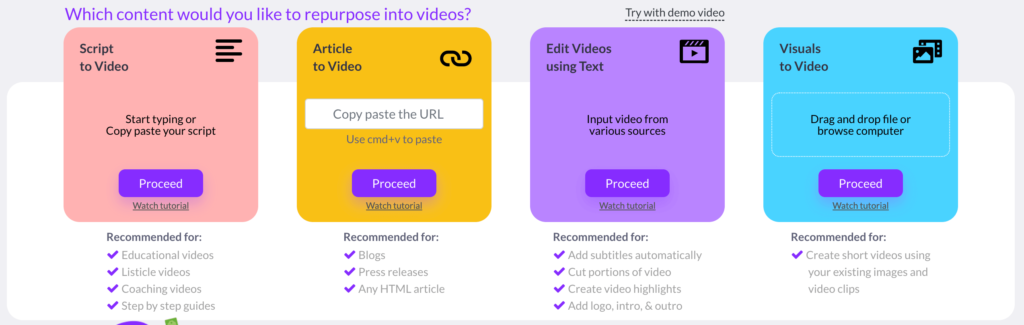
Pictory has more features for converting text to video, such as script to video, article to video, video transcription, and drag-and-drop video making. These features allow you to create videos from your existing content or from scratch with minimal effort. Pictory also has AI voiceovers that can narrate your videos in different languages and accents.
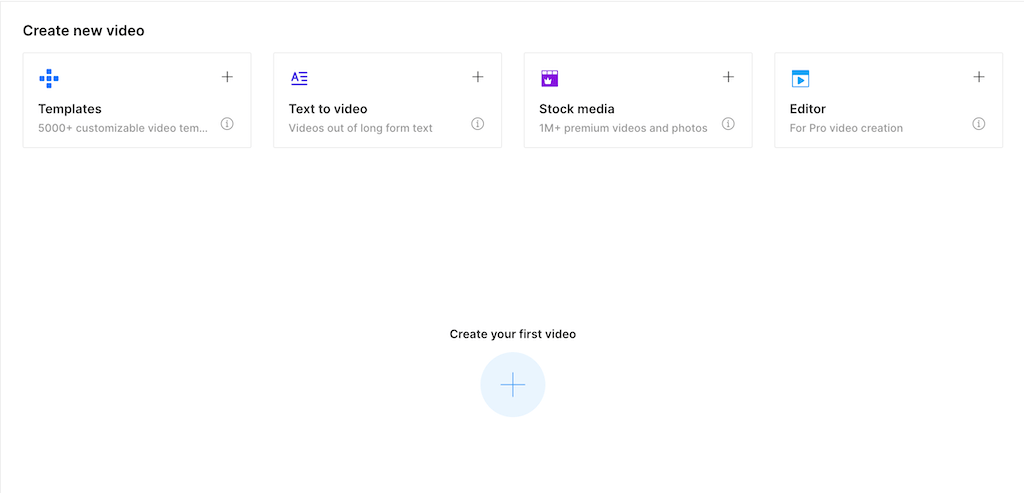
InVideo has more features for editing and creating videos, such as trimming, cropping, resizing, color adjustment, voiceover recording, music integration, transitions, effects, and more. These features allow you to customize your videos and make them more engaging and professional-looking. InVideo also has a text-to-video feature that can convert your text into videos with animations and graphics.
Based on these features, you can decide which AI video creation tool is better for you depending on the type and quality of videos you want to make. Some users may prefer Pictory for its text-to-video features and simplicity, while others may prefer InVideo for its video editing features and variety.
Easy of Use
Both Pictory and InVideo aim to be beginner-friendly and easy to use. However, Pictory has a simpler interface compared to InVideo as it has fewer features.
With Pictory, you can create videos from text, blog posts, and video transcripts with just a few clicks. On the other hand, InVideo offers more advanced features such as video editing, text-to-speech, voiceover recording, and more that may take a little more time to learn and use.
If you prefer a straightforward and quick approach to creating videos from text or blog posts, Pictory might be the better option for you. However, if you want more flexibility and customization options with advanced features and tools, InVideo might be a better fit.
Templates and Customization
Both Pictory and InVideo provide templates to assist you in making videos from text, blog posts, video transcripts, and more.
Nonetheless, InVideo has a larger and more varied library of over 5000+ templates, comprising designs for different businesses, industries, and requirements.
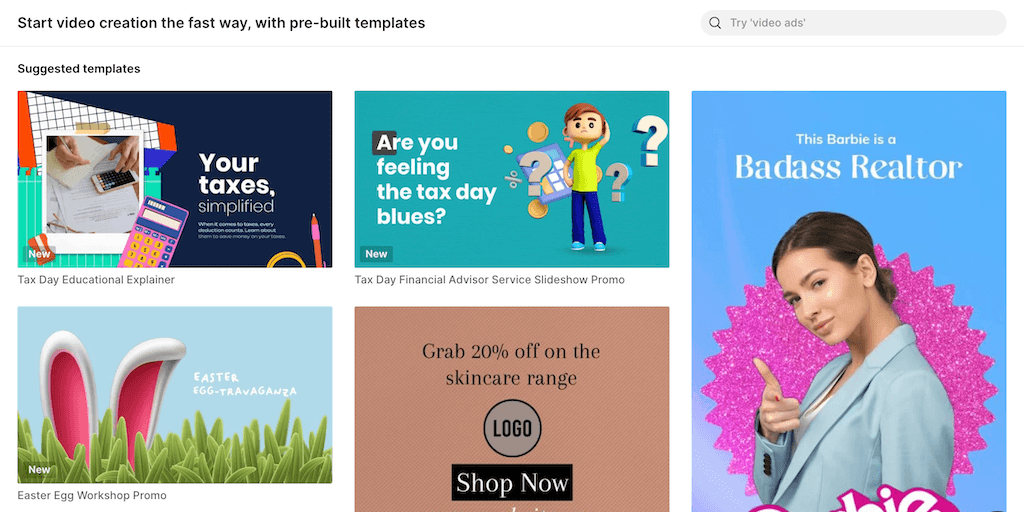
Pictory has fewer templates, but they are still high-quality and appropriate for various video formats.
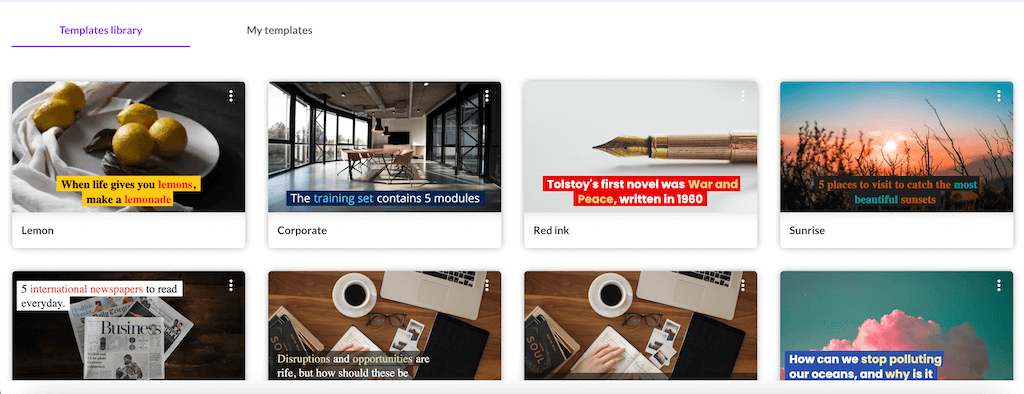
In addition, Pictory and InVideo allow you to customize your videos with text, graphics, music, voiceovers, and more. InVideo, however, offers more advanced customization features such as brand kit, intelligent video assistant, text-to-speech, voiceover recording, and more. Pictory has fewer customization features, but they are still user-friendly and effective.
InVideo is ideal if you require more templates and customization features to create professional-looking videos with ease. Pictory is a good choice if you want fewer but still high-quality templates and customization features to create fast and straightforward videos from text or blog posts.
AI Capabilities
While both platforms use AI to convert text to video, InVideo offers more options and features to help you customize your output, such as text-to-speech, voiceover recording, and access to a stock media library. Pictory’s AI capabilities for text-to-video are simpler but still effective.
One unique AI feature of Pictory is its ability to create video highlights from long videos. This is especially useful for webinars, podcasts, and Zoom recordings. Pictory’s AI can detect the most important parts of your long videos and turn them into short and shareable video snippets. InVideo does not have this feature.
InVideo, on the other hand, has an intelligent video assistant that helps you improve your video quality by giving you suggestions and feedback on your video editing. InVideo’s AI can provide suggestions on aspects such as aspect ratio, text size, alignment, duration, transitions, and more. Pictory does not have this feature.
Export and Sharing
Pictory makes it easy for you to share and download your videos. You can export your video to your computer, share a link to the video, share it through Vimeo, or export the text as a file in .SRT, .VTT, or .TXT format. Additionally, you can customize the resolution, aspect ratio, scene transition styles, and branding of your video. Pictory also has a mobile app that lets you create photo inventories and export them as PDF files.
InVideo allows you to download your video, share a link to it, or export it directly to social media platforms such as Facebook, YouTube, Twitter, or Instagram. You can also customize the resolution, aspect ratio, and branding of your video. InVideo also integrates with Hootsuite to help you manage your social media calendar.
Pricing and Plans
Pictory and InVideo have different pricing plans for their services.
Pictory’s free trial plan allows you to create 3 video projects of up to 10 minutes long. It offers three paid plans with varying features and pricing:
- The Standard plan costs $19 per month per user and allows for 30 videos per month, text-to-video projects of up to 10 minutes in length, 10 hours of video transcription per month, and 3 branded templates.
- The Premium plan costs $39 per month per user and includes 60 videos per month, text-to-video projects of up to 20 minutes in length, 20 hours of video transcription per month, and 10 branded templates.
- The Enterprise plan is customizable and provides unlimited videos per month, custom limit on text-to-video project length, custom video transcription per month, and custom branded templates.
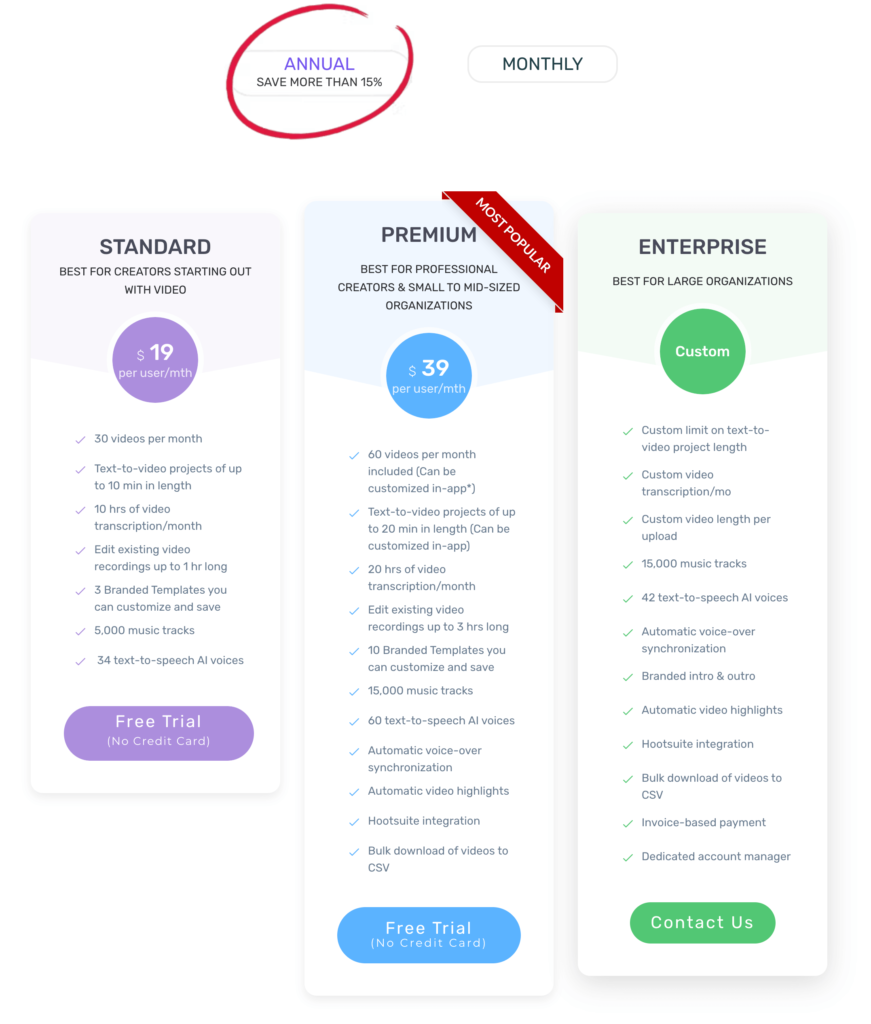
InVideo is billed on a monthly or yearly basis and offers two pricing tiers. A free plan is also available but with watermark and limited exports.
- The Business plan costs $15 per month and includes unlimited videos, full access to all features, 1080p resolution, 15 premium stock videos per month, 1 million+ stock photos and videos, and live chat support.
- The Unlimited plan costs $30 per month and includes everything in the Business plan plus unlimited premium stock videos per month.
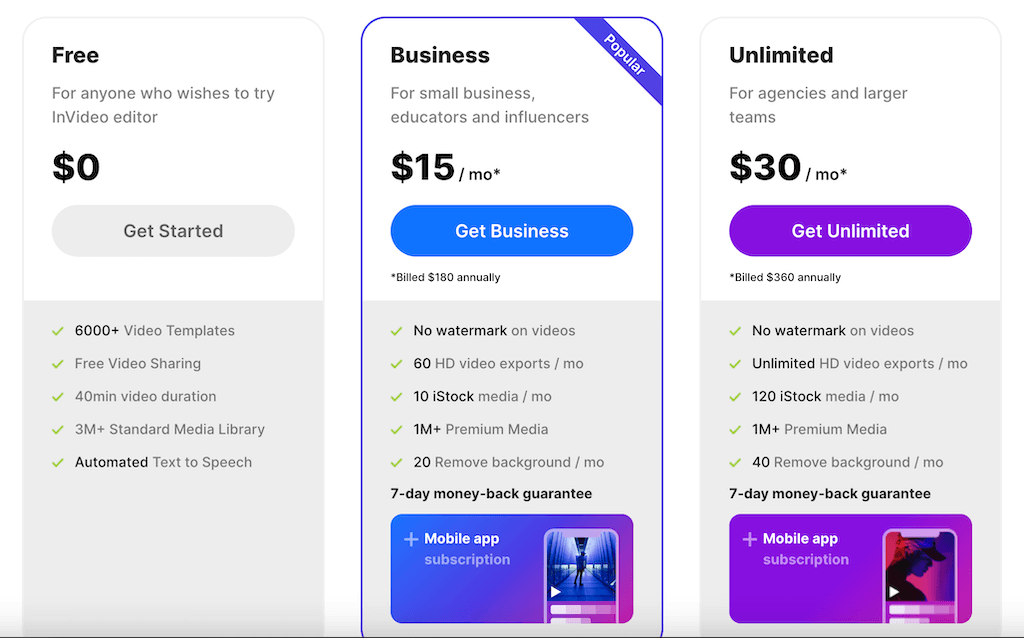
Customer Support
Pictory and InVideo both offer customer support via email and phone. However, InVideo also offers customer support via live chat, which Pictory does not.
InVideo also has more detailed tutorials and blogs, along with many videos on its YouTube channel. Pictory has fewer resources and less frequent updates on its blog.
Therefore, InVideo seems to have an edge over Pictory in terms of customer support.
Use Cases
Pictory is a versatile tool that can be used in a variety of ways, such as creating branded video snippets from long-form videos, making sales videos from scripts, and transforming blog posts into videos with ease. Additionally, Pictory’s automated captioning feature is a great time-saver.
InVideo, on the other hand, excels in creating video content for marketing purposes. With its library of over 5000 templates, millions of stock media, and advanced editing features, users can create stunning video ads, promos, and social media videos. InVideo’s AI-based Text-to-Video editor allows users to quickly convert scripts or articles into videos. InVideo also takes customer feedback seriously, making it a valuable tool for product decision-making.
Final Thoughts
In conclusion, both Pictory and InVideo are powerful video creation tools that provide a variety of features for creating and editing videos. Pictory offers a simpler interface with fewer features, but excels in converting text to video with AI voiceovers and has effective AI capabilities for creating video highlights from long videos.
On the other hand, InVideo provides a larger and more varied library of templates, more advanced customization features, and an intelligent video assistant to help improve video quality. It also offers powerful video editing features, such as trimming, cropping, transitions, text, stickers, voiceovers, and more.
Ultimately, the choice between Pictory and InVideo depends on your specific needs and preferences. If you prioritize the ability to convert text to video, and automatic video summarization, then Pictory may be the better choice for you.
On the other hand, if you require a wide range of customizable templates, powerful editing features, and an intelligent video assistant, then InVideo may be the better option.
Both platforms offer a free trial, so it is worth exploring both to determine which one is best suited for your needs. Regardless of which platform you choose, both Pictory and InVideo can help you create professional-quality videos with ease and speed, saving you time and money in the long run.
FAQs
Q: What is Pictory?
A: Pictory is an AI-powered online video creation platform that transforms your long-form content, such as blog posts, scripts, webinars, and Zoom recordings, into short, branded, and engaging videos.
Q: What features does Pictory offer?
A: Pictory offers features such as script to video, blog to video, text-based video editing, video highlights, automatic video captioning, automatic video summarization, and a range of stock footage, music, and voiceovers.
Q: What are the advantages of Pictory?
A: Pictory offers good customer support, allows you to record your own voice or use AI voices, and eliminates manual labor. It also provides thousands of royalty-free stock media and music, is a great time saver, and is a cloud-based video creation tool that doesn’t require software download or installation. A free trial is also available.
Q: What is InVideo?
A: InVideo is an online video creation tool that provides a variety of features for creating and editing videos. With InVideo, you can transform text, blog posts, YouTube videos, and other content into engaging videos.
Q: What features does InVideo offer?
A: InVideo offers features such as extensive stock media, customizable templates, brand kit, text to speech and voiceover, and an intelligent video assistant.
Q: What are the advantages of InVideo?
A: InVideo is easy to use, offers responsive chat support, has a wide range of video templates for all business sectors, and allows you to create videos in any language. It also offers pre-made templates for different platforms, purposes, and placements, has powerful video editing features such as trim, crop, transitions, text, stickers, voiceover, and more. InVideo provides access to 8 million+ stock media from iStock, Shutterstock, and Storyblocks, is cloud-based, and doesn’t require software download or installation. A free trial is also available.
Q: How do Pictory and InVideo compare?
A: Pictory is ideal for converting text to video with AI voiceovers, creating video highlights from long videos, and has a simpler interface with fewer features. In contrast, InVideo has more advanced features and tools for editing and creating videos, with a larger and more varied library of templates and more advanced customization features. InVideo also has an intelligent video assistant for providing feedback on video editing, while Pictory provides automatic video captioning and summarization.
Q: Do Pictory and InVideo offer any free trials?
A: Yes, both platforms offer free trials for users to test out their features and functionality before committing to a subscription.
Q: Which platform is better for creating video ads?
A: Both Pictory and InVideo offer a wide range of customizable templates and features for creating video ads. However, InVideo may be a better fit for users who want more advanced customization features and access to a larger library of stock media.
Q: Can Pictory and InVideo videos be shared on social media platforms?
A: Yes, both platforms offer easy sharing options for social media platforms like Facebook, Twitter, LinkedIn, and Instagram.
Q: Do Pictory and InVideo offer customer support?
A: Yes, both platforms offer customer support via email, chat, and phone. InVideo also has a Facebook community for users to connect and share tips and ideas.
Q: Are Pictory and InVideo suitable for beginners?
A: Yes, both platforms offer user-friendly interfaces and intuitive features that are suitable for beginners. Pictory may be more suitable for users who want a simpler and more streamlined video creation process, while InVideo may be a better fit for users who want more advanced customization options.
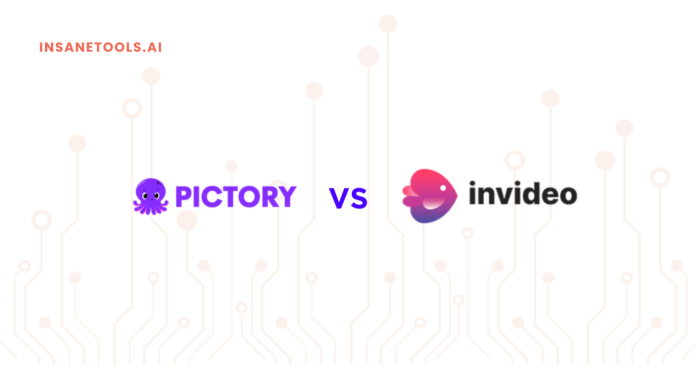
Pretty! This was an incredibly wonderful post.
Many thanks for providing this information.