Have you ever wanted to create a stunning video but found the task of producing it daunting or time-consuming? Well, look no further than Fliki AI! This revolutionary tool allows you to turn text to video and overlay it with AI voices to create a high-quality video in a matter of minutes.
In this tutorial, I’ll introduce you to Fliki and show you how this amazing tool can help you create videos quickly and easily. If you’re interested in learning more about Fliki, don’t miss my comprehensive review that covers all its features and capabilities.
Alright, let’s get started!
Creating a New Account
To begin with, creating an account with Fliki is simple and straightforward. By going to their website, you can create an account for free and register using your Google account.
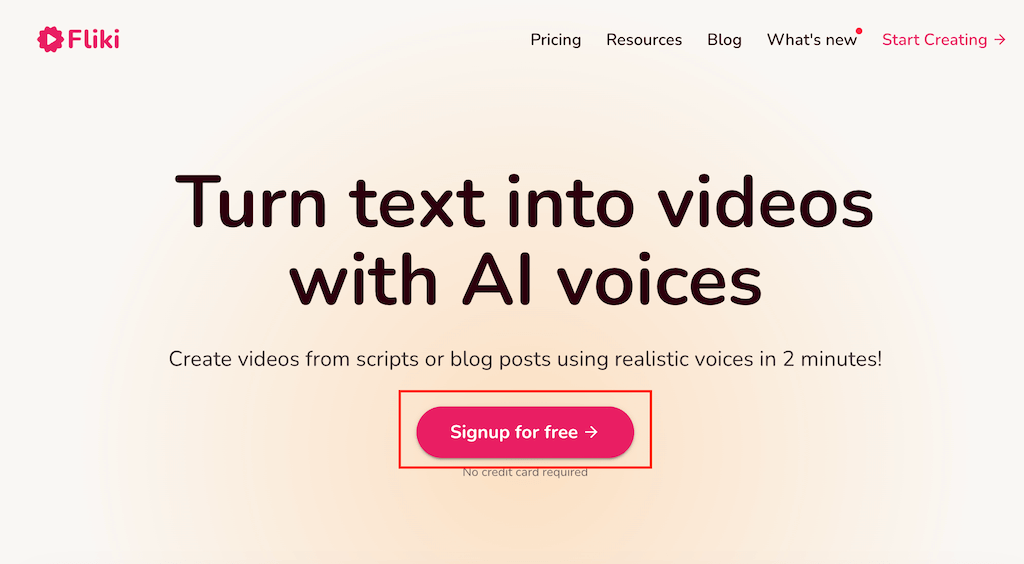
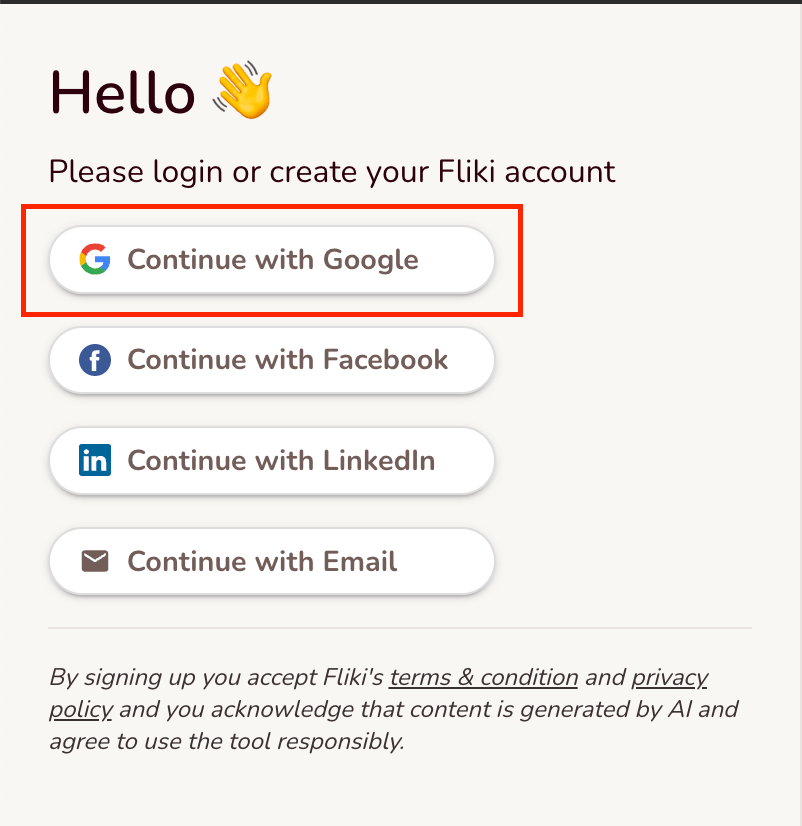
Once you log in to the Fliki dashboard, you can create a new file or try one of their pre-existing samples to get an idea of what Fliki can do.
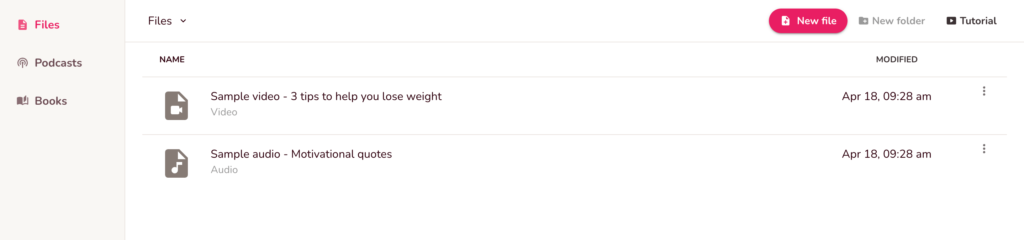
Video Preview and AI Voices
Click on the sample video to see how Fliki works:
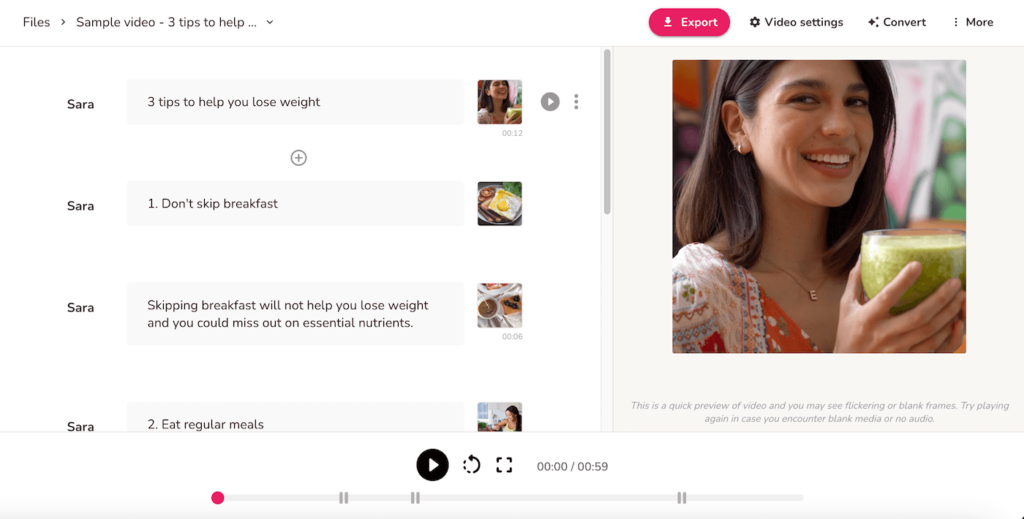
The interface of Fliki AI is user-friendly, with a transcript on the left side and the imagery and video on the right. There are individual play buttons next to each video or image, allowing you to preview them individually with AI voices. If you want to see the full video with all the voices playing one after the other, click the “Preview” button.
Now, go back to the Fliki dashboard and click on the sample audio:
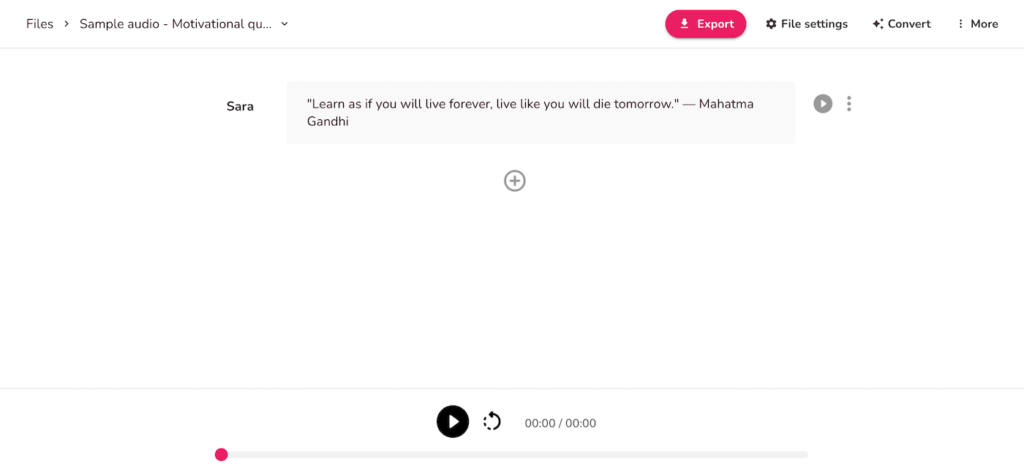
You can click the “Play” button to listen to the voice. If you don’t like one, you can click on the “Name” and change it to the voice you prefer.
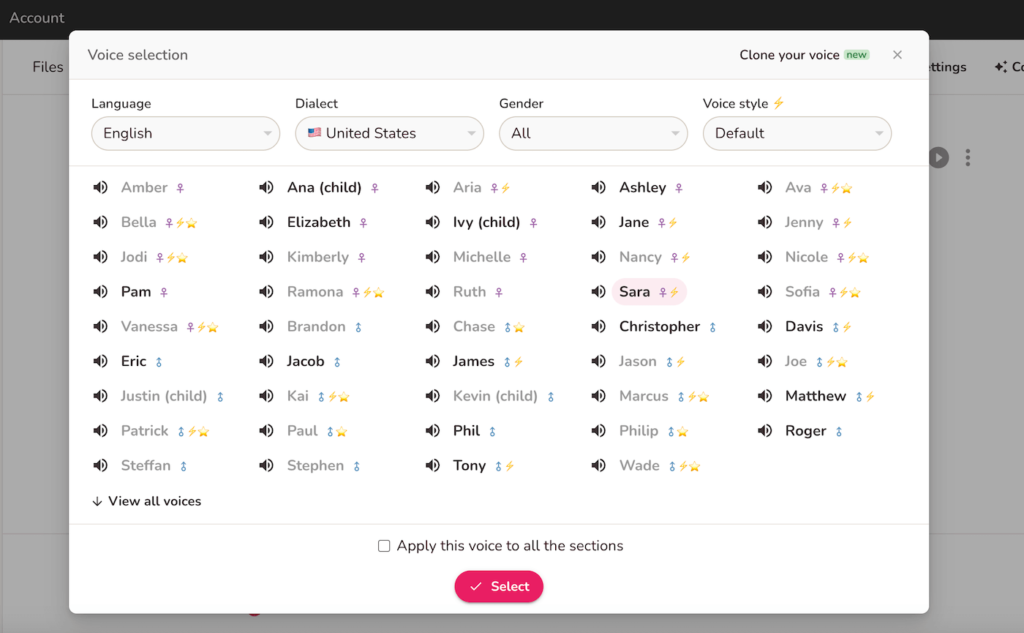
Language, Dialect, Gender, and Voice Style
Fliki AI offers a variety of languages, dialects, genders, and voice styles to choose from, making it accessible to a global audience. You can select the language of your preference and choose a dialect from a particular country. You can also choose between male or female voices and select the style that suits your video best. Fliki also allows you to apply the voice to all sections of your video or just one specific section.
Creating a New File
Now, go back to the dashboard and click the “New File” button to create a new file:
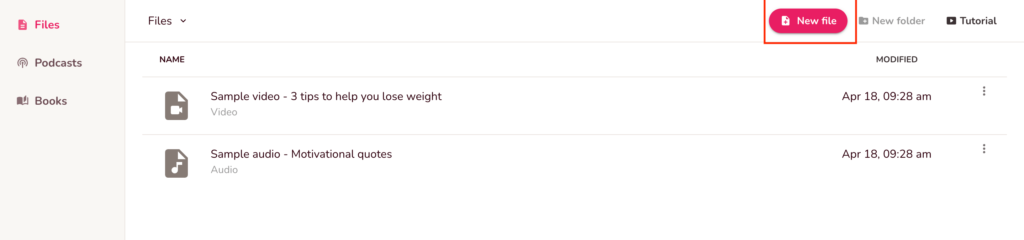
You need to enter a name for your video, select the language, and select the type of file you want to create, whether it’s a video or audio file:
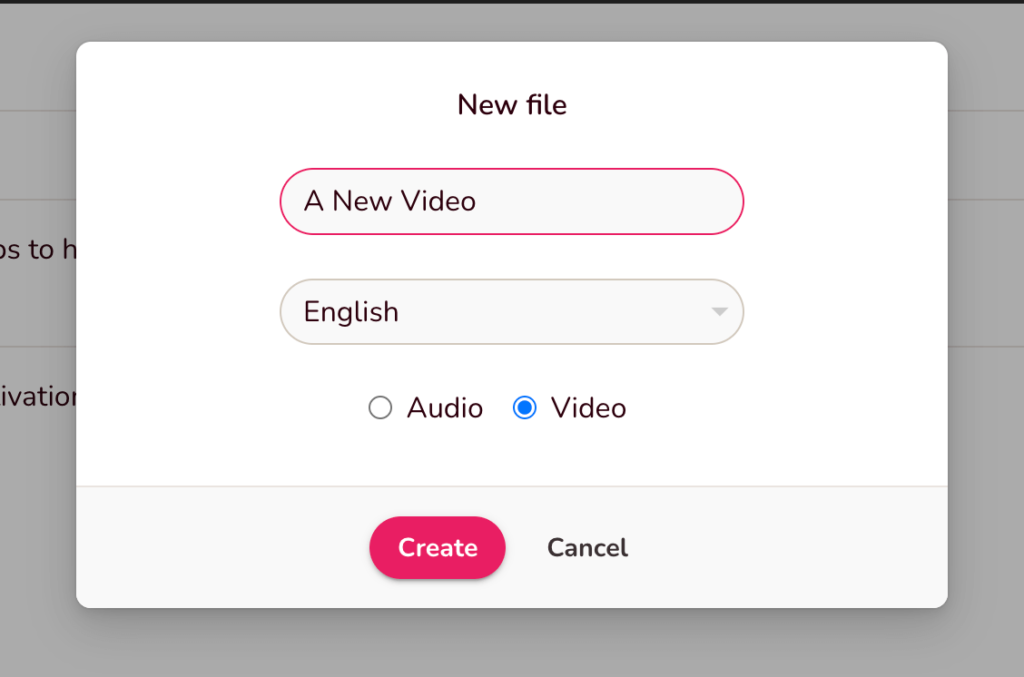
Click the “Change Image/Video” button to see what Fliki offers:
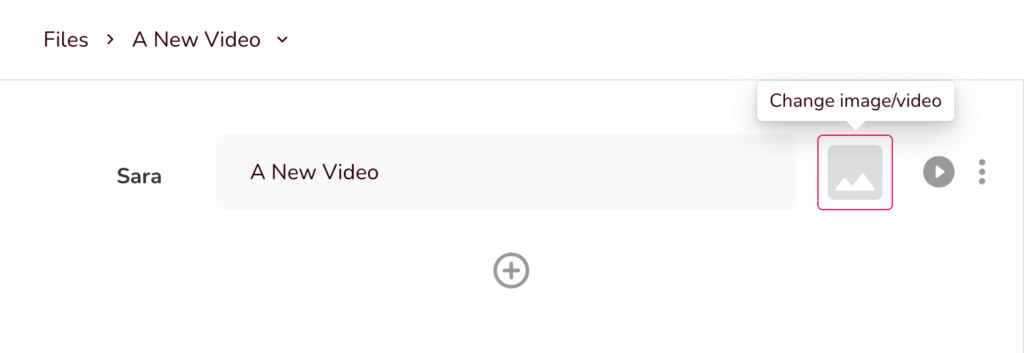
Fliki also provides you with a template to begin with, which you can edit or modify to suit your needs. You can choose from a range of stock libraries, AI art, or even upload your own images to create your video.
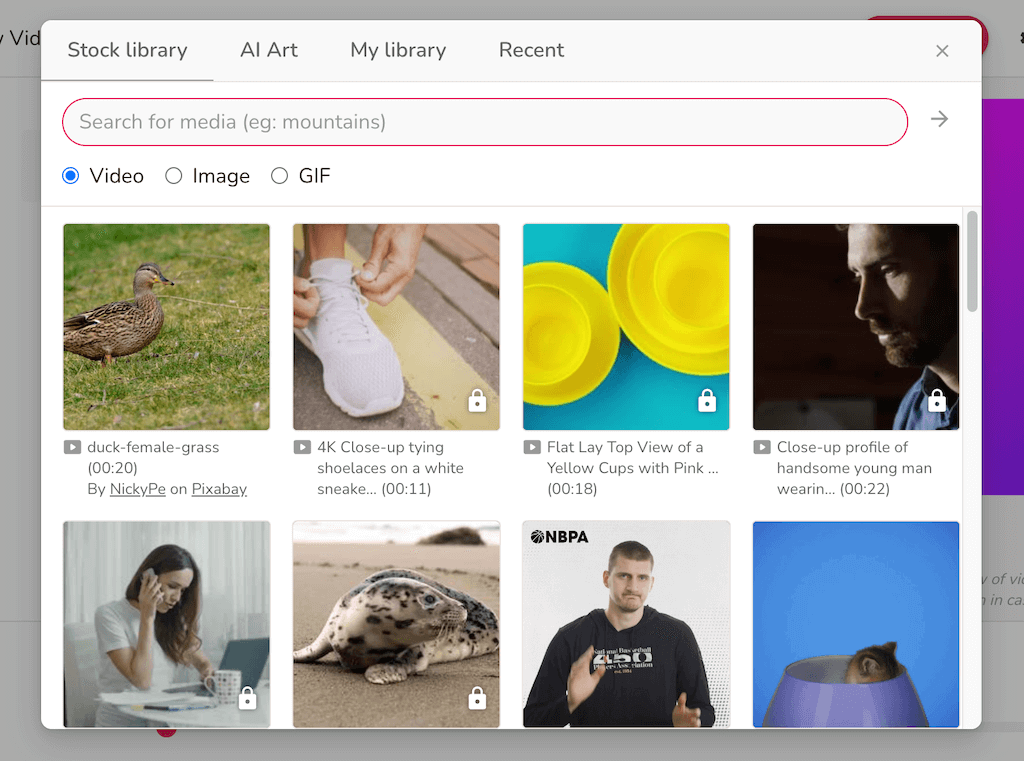
Adding Text, Video, and Music
To create a video, you can begin by adding text to the template. If you want to create a motivational video, for instance, you can add the text “Stay hungry, stay foolish”:
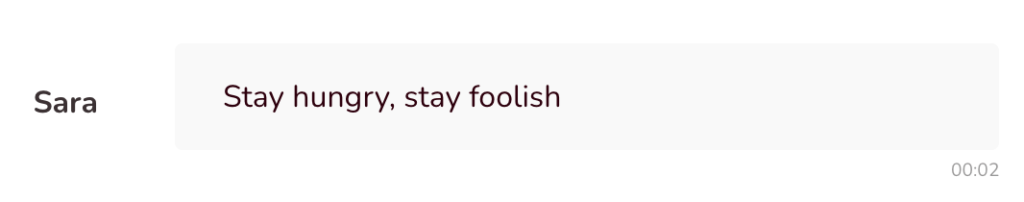
You then have the option to select a video or image from Fliki.ai’s stock library or upload your own image:
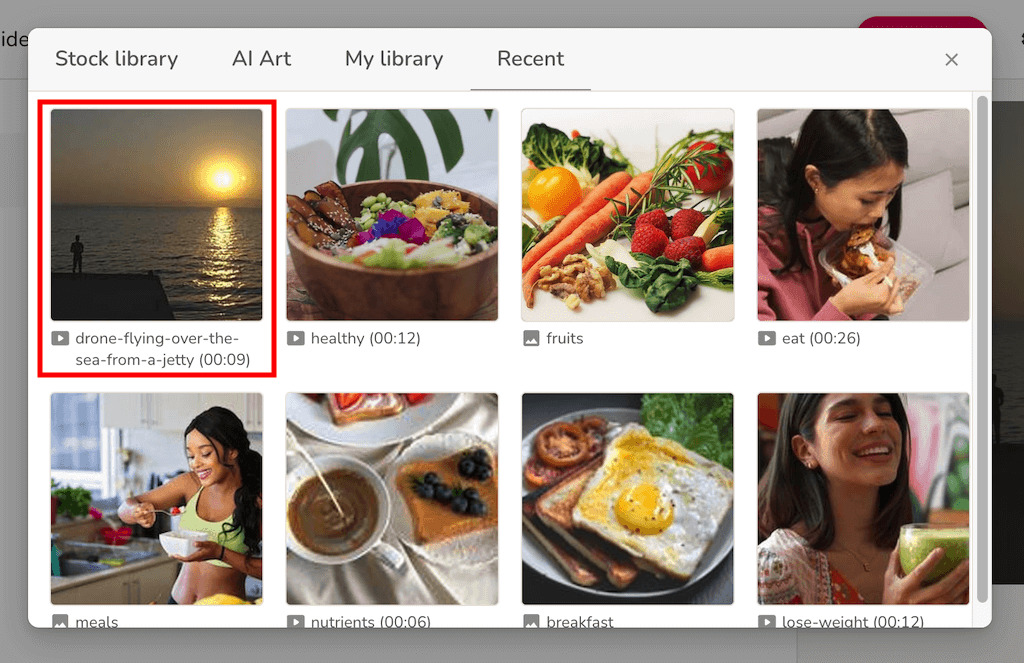
Once you have chosen your image or video, you can add more sections to your video by selecting a new text and video or image.
You can also choose from different “Video Settings”, such as changing the size from Instagram to YouTube or selecting a fade between sections or a zoom:
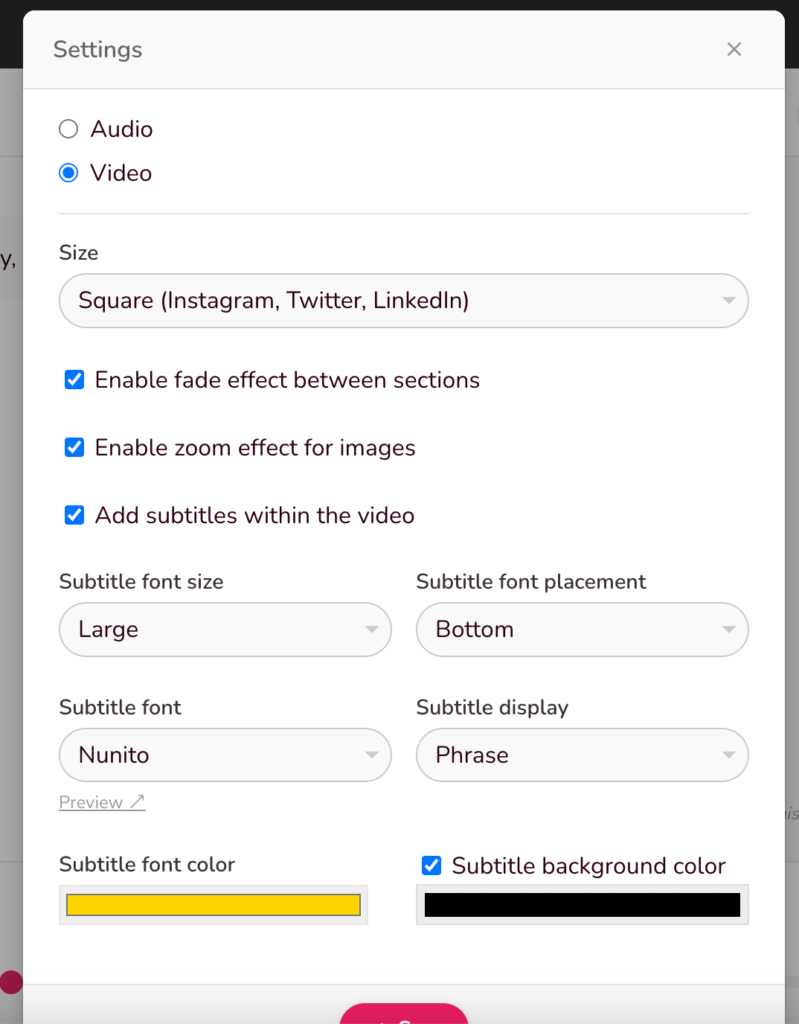
Finally, you can add background music to your video by choosing a music file from Fliki.ai’s library:
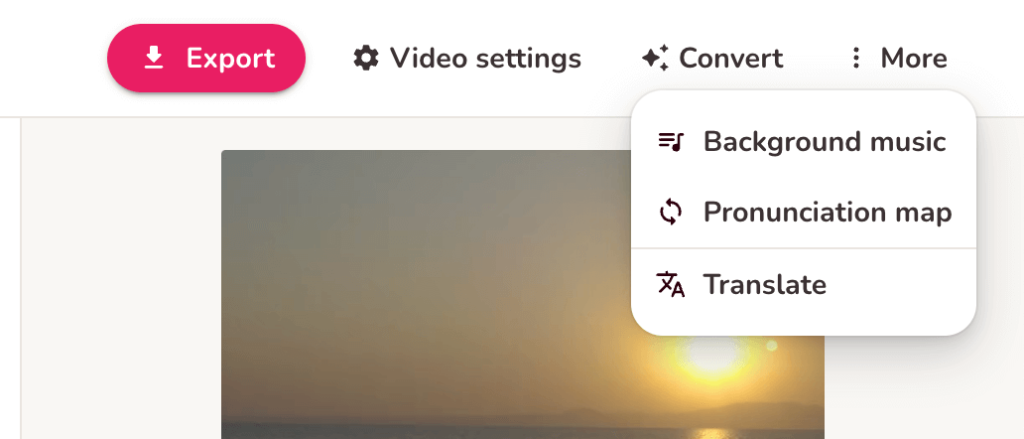
Exporting Your Video
Once you have finished creating your video, you can export it:
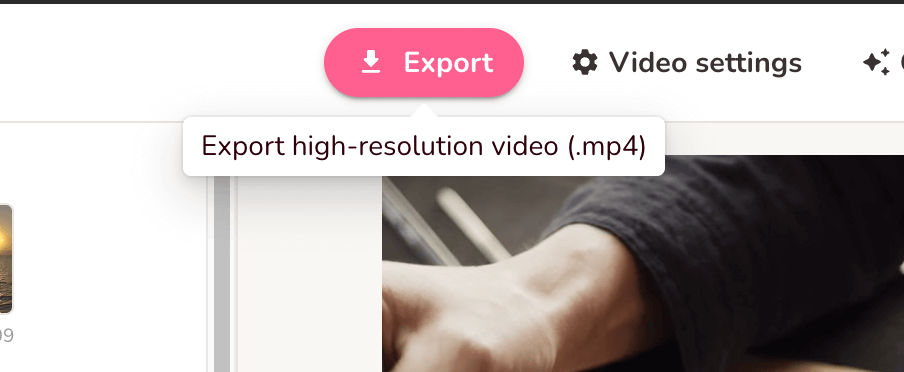
Fliki will notify you by email when your video is ready to download:
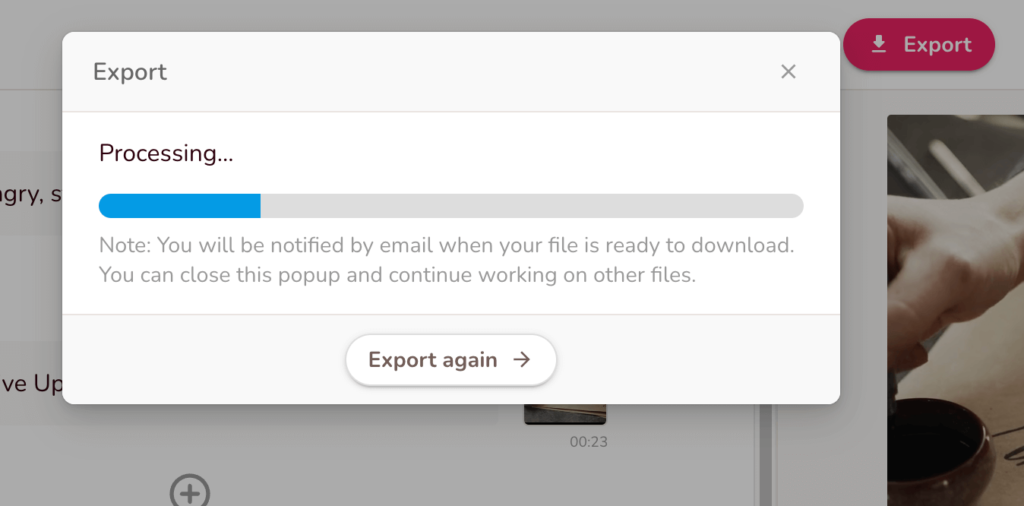
The process is straightforward, and you can make the video as complex or as simple as you like, depending on the account type you have.
Fliki Text To Video: Conclusion
Fliki is a fantastic AI tool that can help you create a professional-quality video in minutes. Its user-friendly interface, range of languages, dialects, genders, and voice styles it offers makes it a versatile tool for content creators from all around the world.
The ability to generate AI voiceovers for your videos is especially handy for those who don’t feel comfortable using their own voice or don’t have access to professional voice actors. Moreover, the platform offers a wide range of video settings and editing options, allowing you to customize your videos to your preferences.
Whether you’re looking to create a motivational video or a product demonstration video, Fliki has got you covered. So why not give it a shot and experience how Fliki can improve your video creation process? You might be pleasantly surprised at how effortless and enjoyable it can be!
